How do I enter a price per person?
To fill in a price per person, you can go follow the next steps:
Login to your landlord account by clicking on the profile icon in the top right corner and then click on log in.
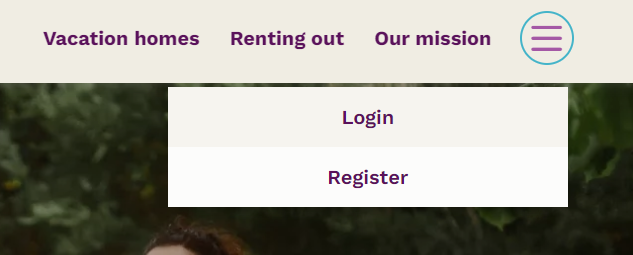
Go to 'more' and 'My naturehouses'.
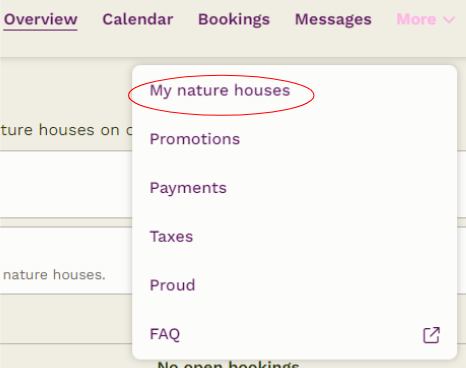
Select 'Change' for the relevant house.
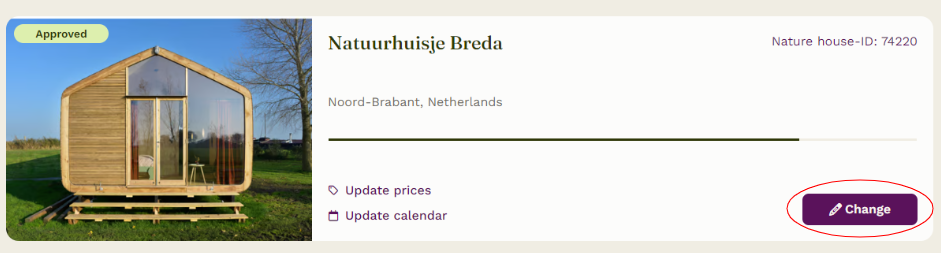
Under the heading 'General' you can specify the maximum number of people who can stay in your nature house.
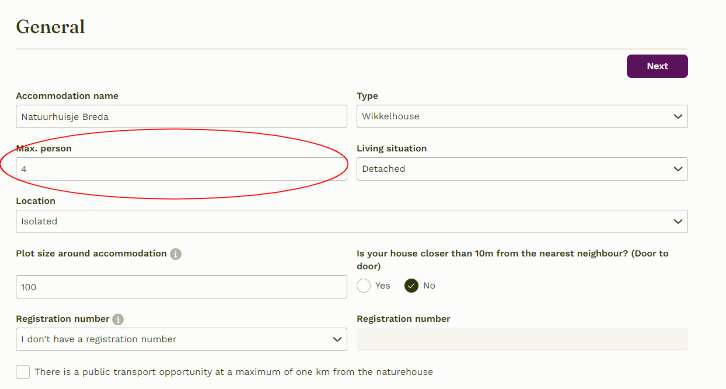
Under the heading 'Pricing' you can fill in the basic price. More information on fill in the basic prices can be found here. You have to fill in the prices that apply to an x number of persons.
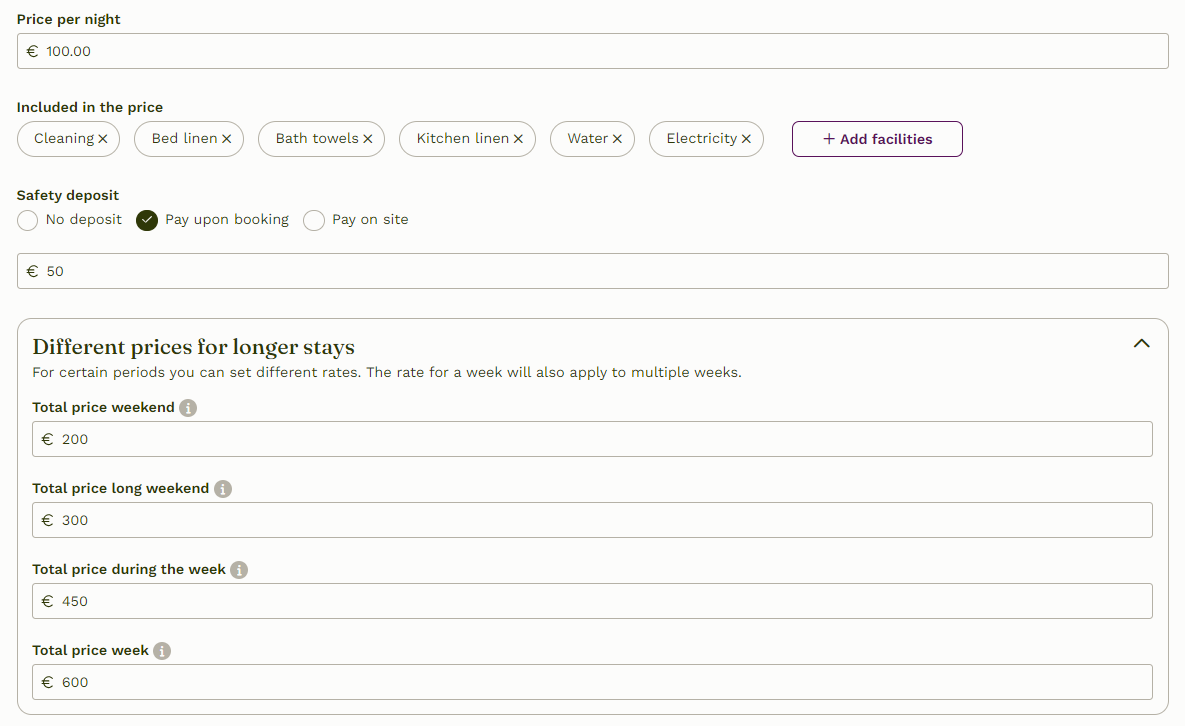
Once you have entered your basic prices, you can then fill in your price per person.
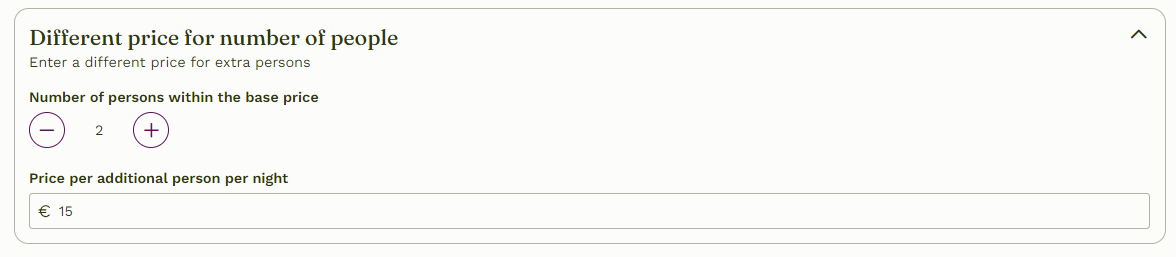
Example:
Suppose you offer a house for up to 4 persons and you would like to set up a price per person, then you can enter an amount at the basic price, for example € 100,00 per night.
At "Different price for number of people" you can indicate for how many persons this basic price applies, in the example this is 2. For every third and fourth person, € 15,00 per person per night is added. For 1 night with 4 people the calculation is € 100,00 + 2 x € 15,00 = € 130,00.
If guests come with 2 people, they only pay the basic price.
Different prices
Are you using different(seasons) prices? Then you need to fill in a adjusted price in the calendar via configuration, based on your basic number of persons. More information about filling in different prices can be found here.
