How do I link my availability calendar with Smoobu?
1. In Smoobu: go to Booking Portals
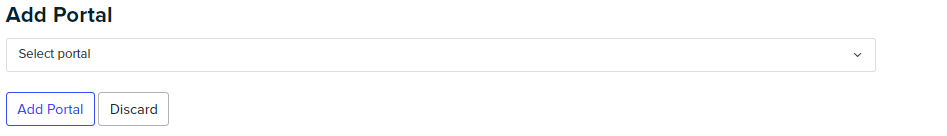
2. Choose Nature House from the list
3. Click on connect
4. In Nature House: Go to my Nature Houses
5. Click on edit/finish for the respective Nature House
6. Go to the calendar of your Nature House
7. Click on link calendar
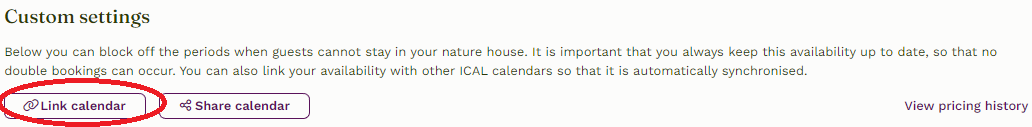
If you have an iCal connected here, remove it with the delete button. Go back.
8. Select the Smoobu channel manager option
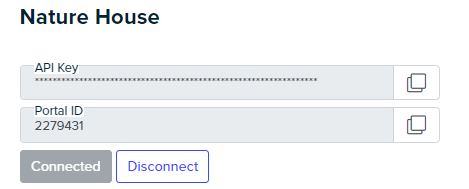
9. Enter your API key you get from Smoobu here
10. Enter your portal id/channel id you got from smoobu here
11. Click on done
12. Choose the right accommodation to link to your Nature House calendar
13. Click on connect availability.
14. Refresh your calendar page on the website of Nature house..

15. The synchronisation with Smoobu works now. If not please contact Nature house or Smoobu
Important!: Currently, the connection only works for availability and bookings. Not for other things like pricing. Here you can find more information on what to expect from the connection and what is not possible at the moment.
Also important: if you currently have an iCal link of nature house integrated into Smoobu, you need to delete this. Otherwise error messages can occur. Here you can find instructions on how to delete the connection.
