How do I delete the iCal connection from nature house with Smoobu?
In order for the channel manager Smoobu to correctly implement the integration with nature house, it is important that you remove the connection between the iCal-links of nature house and Smoobu. Otherwise an error message may occur.
1. In Smoobu: go to Portals

2. Under "My Portals": click on "Edit" at the portal where the iCals of nature house are entered.
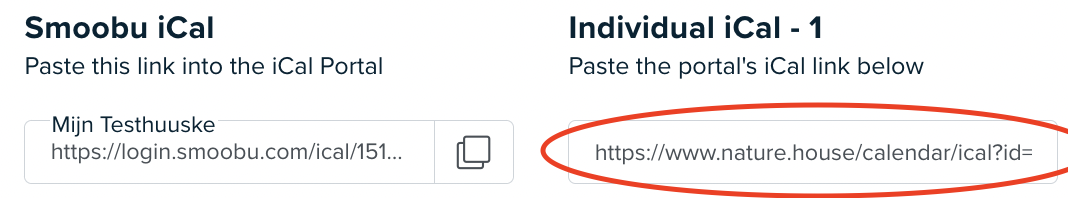
3. Remove the nature house iCal link from the list of iCals in Smoobu.
4. Save the change by clicking on "Save".
Please note: Of course the iCal-Link of Smoobu in your ad of nature house has to be deleted as well. This is explained in detail in this FAQ.
