Information about a Channel manager
What is a channel manager?
A channel manager is a system that can be used to manage prices and availability in one place, linking to different platforms. There are a lot of different channel managers, for example Room Raccoon, Maxxton, Qenner and 123Books. This link allows real-time synchronization of availability between these booking channels. This means that the periods of bookings made are blocked real-time on all other platforms. In addition, you enter your prices with your channel manager, these are then automatically propagated to other platforms.
*Are you using Smoobu? Then only the availability will be transferred. You will then have to enter the prices manually in the advertisement.
How can I link my channel manager to Nature House?
When you go to your advertisement, you can link your channel manager under 'general'. You will see the message below, click on 'connect channel manager'.

Next, you will see a list of the different channel managers. From this, choose the channel manager you use and click 'Request connection'.
Important: Only fill this out if you already work with a channel manager and enter your prices and availability through your channel manager! After the connection request, all your prices and blocks that you have set with us will be removed. This cannot be changed.
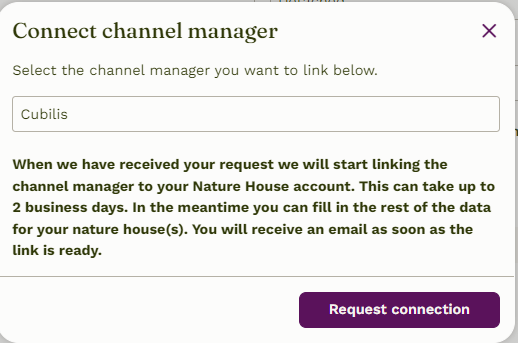
After you click on 'Request connection', you will get another pop-up for verification. If you have multiple ads, the link will be requested for all ads and the prices and availability will be replaced. Then click on 'Replace current data' to confirm the request.
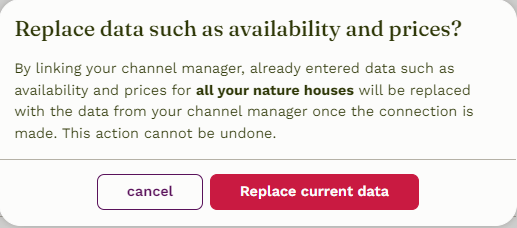
You can now proceed to fill in further details in the ad such as your photos.
We will contact OpenGDS to make the link. If this is confirmed by them, we will receive a number. We will let you know this number via email so you can enter this number yourself in your channel manager to complete the link. Once the link is made with your channel manager, you will receive a confirmation email from us.
Under the heading ' prices' your prices will be transferred from your channel manager. You can still set whether and which additional costs are charged and whether you want to charge a price per person. More information about setting a price per person can be found here. This page explains more about the extra costs. Do you charge a deposit? This can also be set in the ' prices' section.
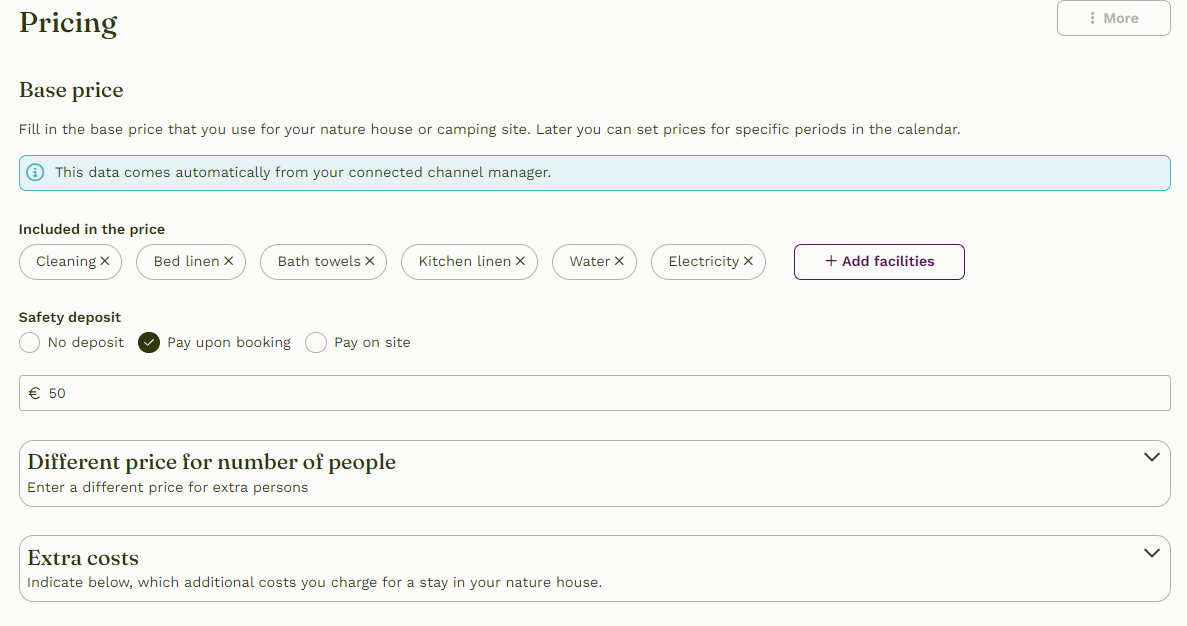
Under 'availability' the possible arrival and departure days and the length of stay are copied from your channel manager. You still need to enter your arrival and departure times with us. You can also specify how many days before arrival you can book and what your availability limit is. You can also choose to have bookings automatically approved or not.
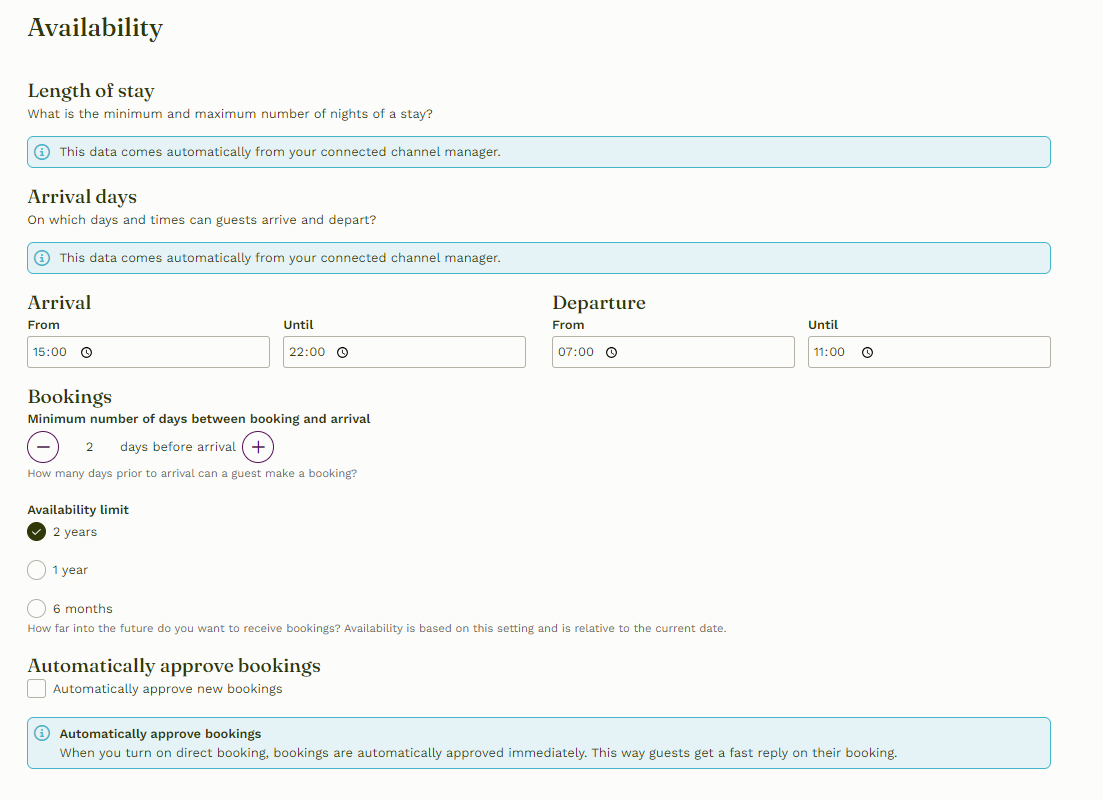
Your calendar is managed entirely by your channel manager. If you would like to make changes to it, you must do so with your channel manager. For this reason, your calendar is not visible at Naturehouse.
