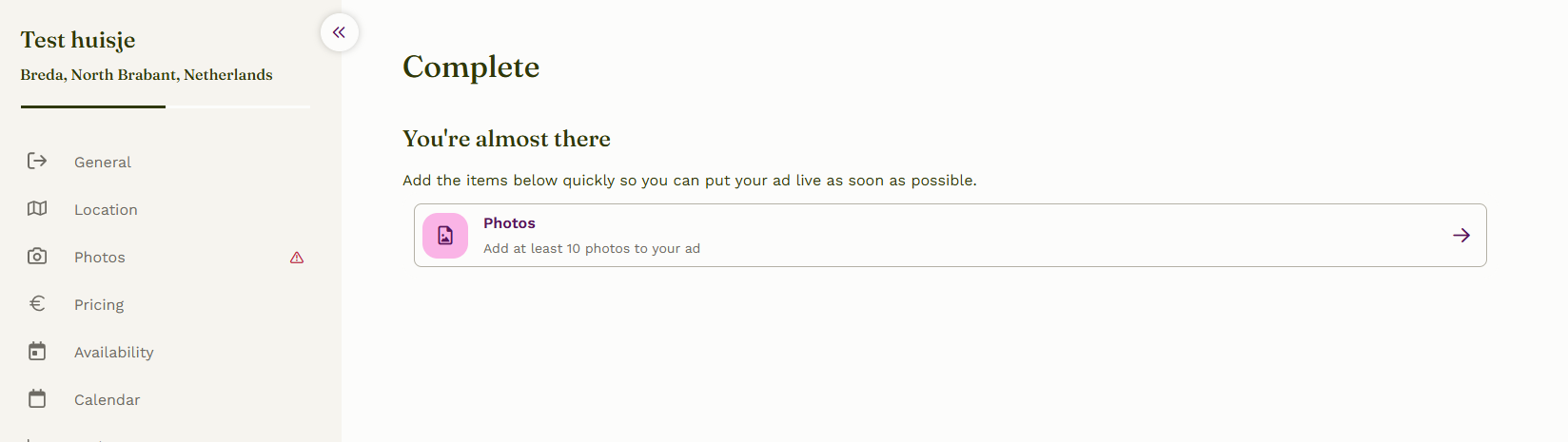How do I add photos?
At least 10 photos must have been added, of which at least one is from the outside of the nature house. This way the guest gets a good idea of the location of your nature house! Also add photos of the interior and surroundings, so guests get a good idea of your nature house. You can add the pictures by following the steps below:
1. Login to your landlord account by clicking on the profile icon in the top right corner and then click on log in.
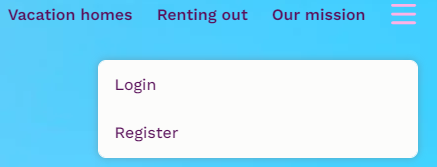
2. Choose on the bottom left side of the page 'To my nature houses'.
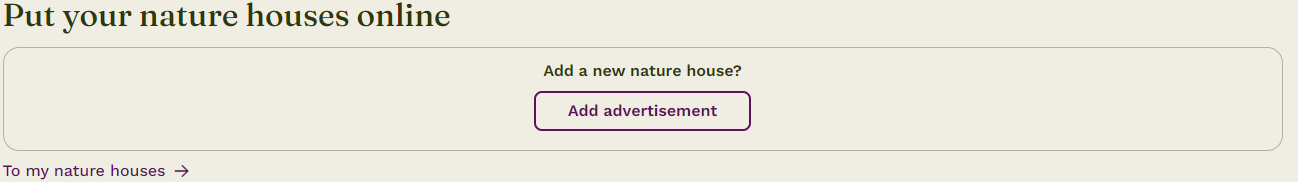
3. Click on the 'Change' button of the advertisement you would like to add the photos to.
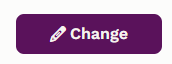
4. Choose 'Photos' in the menu on the left.
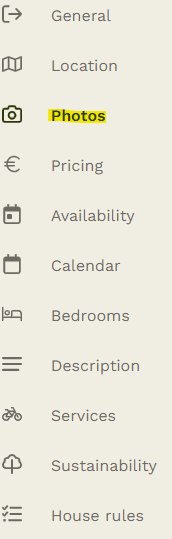
5. Add photos from your computer by clicking on 'Upload photos' and selecting the photos you want to add.
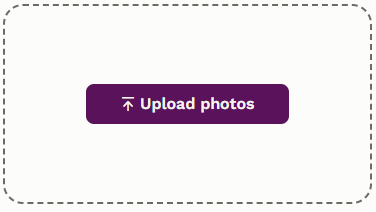
Note: You can change the order of the photos by clicking on the arrows. The photo you have first in the order will become the cover photo on the website. Make sure this is a photo of the outside of the nature house.

For best results, we recommend using photos of at least 1008 by 605 pixels.
Note: Are you finished with this step? Then click on the pink button with 'next'.
When you have finished editing your advertisement, click on the pink button 'save and exit' to save the entered data.
If not enough photos have been added, you will be notified of this by a red exclamation mark in the advertisement.