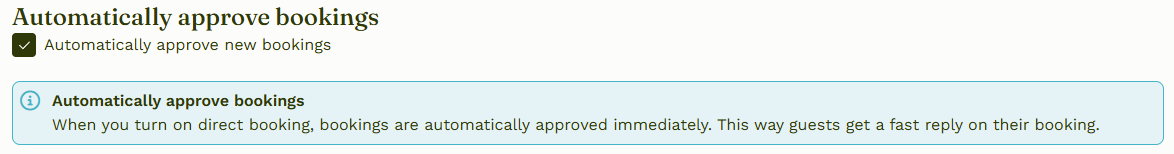How do I enable or disable the automatic approval of bookings?
In order to process a booking request easily and quickly, we offer the option 'automatic approval'. When this option is turned on and a guest books your nature cottage, the booking will be automatically approved immediately and you will not receive an e-mail to approve the booking. The guest will immediately receive an e-mail that the booking has been approved. When this option is off you will receive an email to approve the booking manually, after that the guest will be informed. You can enable or disable this option in your host account.
You can do this by going to “availability” in your advertisement.
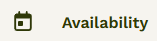
Example: in the example below, all bookings are automatically approved immediately.