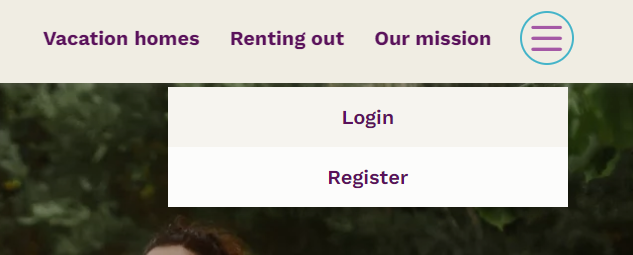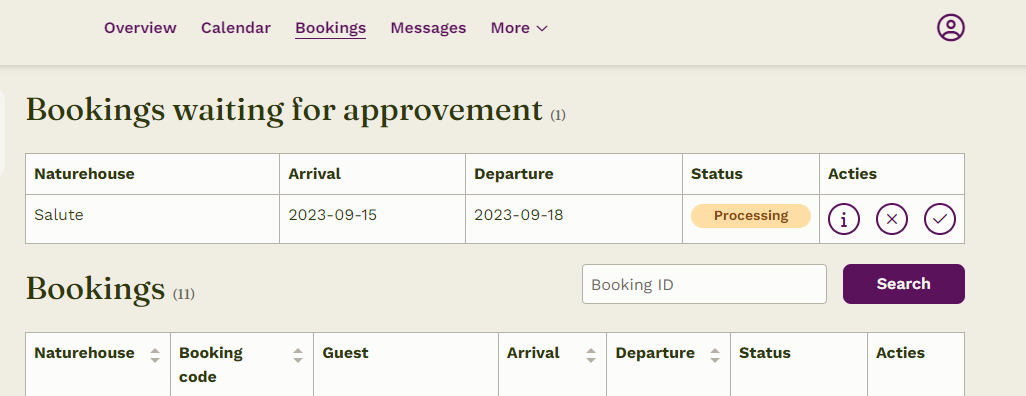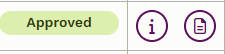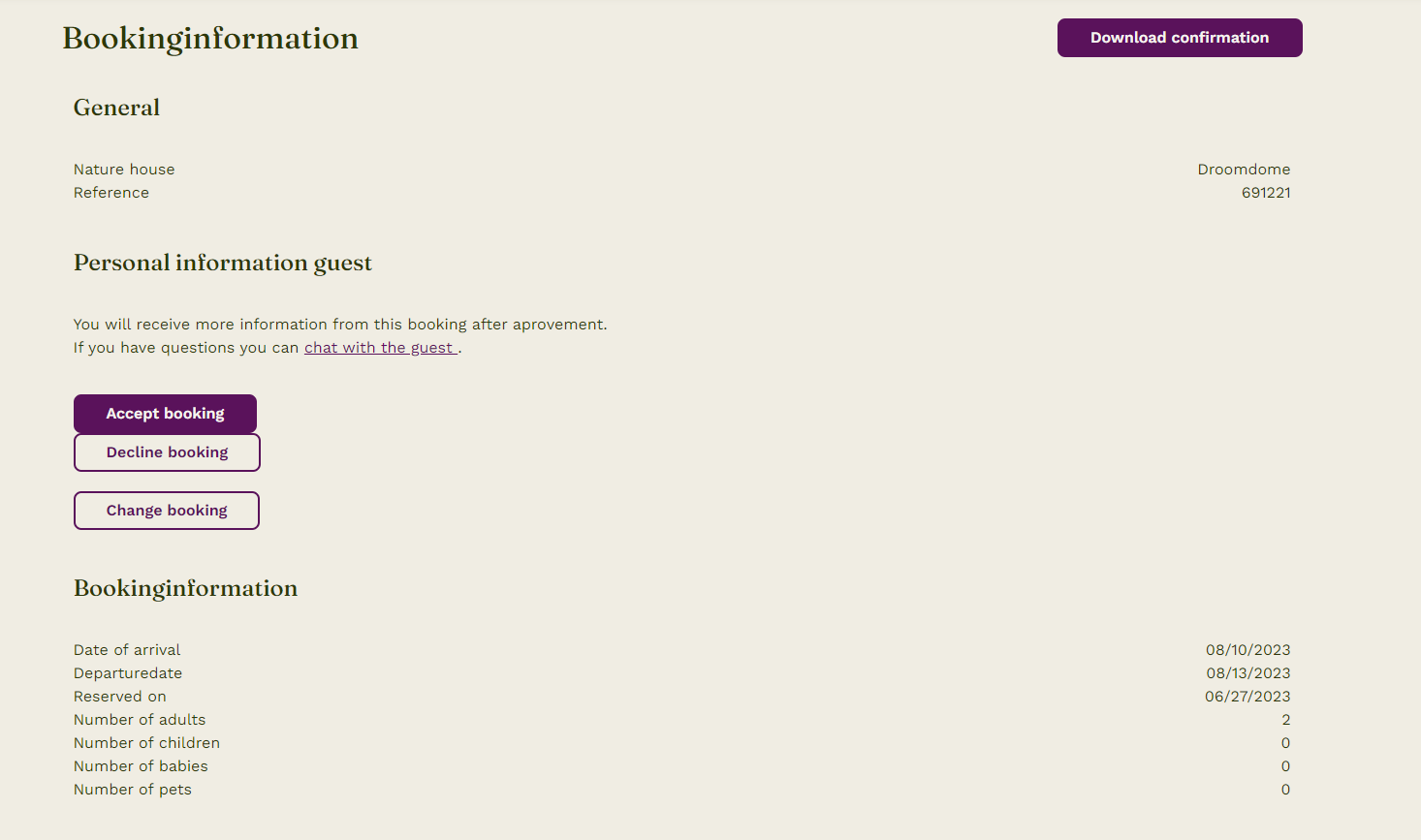How can I contact the guest after the booking has been approved?
It's great that you have approved a booking, the guests are very happy about that! You can now find the guest's contact details in your landlord account.
1. Login to your landlord account by clicking on the profile icon in the top right corner and then click on log in.
2. Click on the heading 'Bookings' at the top of the menu.
3. Under 'Bookings' you will see an overview of all your upcoming bookings. If you want to view the contact details of a specific guest you have two options: The information sign and a pdf logo.
If you click on the document image, you will get the booking confirmation as a PDF file. This is the same confirmation the guest receives. Therefore, it shows the price the guest pays in total. Keep in mind that of that price, the commission of 12% gets deducted, so the price on there is not what you will receive on your bank account.
If you click on the information sign, you will see all the details of the booking and of the guest your profile.
In this screenshot you can also see the option to 'Chat with the guest'. This is only possible if the main booker has created a guest account. The chat is mainly intended for open bookings or for guests who have questions about the cottage before they book.
You can also click on the 'PDF logo' or 'Download confirmation'. When you choose this option you will download the reservation confirmation. This is the same confirmation the guest receives when you approve a booking. It contains all the contact details of the main booker. Your contact details are also in the PDF, as are the address of the nature house and the check-in and check-out times.