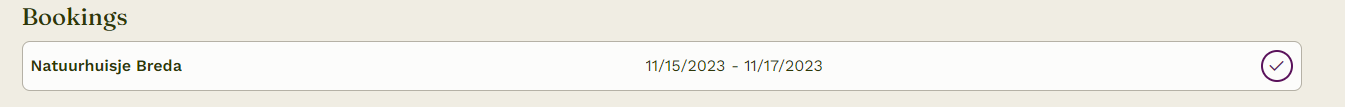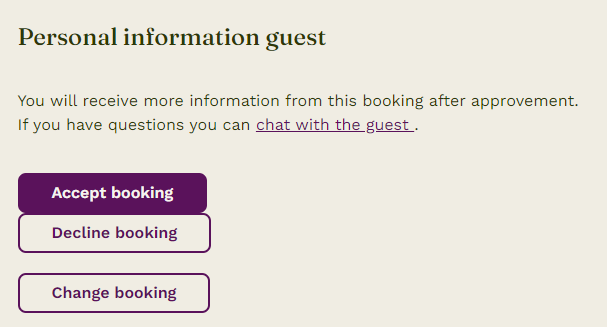How can I contact the guest before I have approved the booking?
Only after you have approved the booking as a landlord, you can view the contact details of the guest. Would you still like to ask something before you approve the booking? Here you will find out how:
1. In your landlord account, you will see the open booking on the dashboard.. If you go to 'bookings', you will see the same line under your open bookings. Click on the booking.
2. Here you will see the details we are allowed to share with you without the booking request being approved. Above the buttons 'Approve booking' and 'Reject booking' you can see the option 'Chat with the guest'. This option allows you to send the main booker a message via our messaging system.
Is this option not listed? This means the guest does not have an account and cannot be contacted via chat. Please contact our support department, we can contact the guest on your behalf. This can be done by email via info@nature.house or by phone via +31 85 888 3337. The reaction of the guest will be communicated back to you.