How do I move a booking?
Can the booking not go ahead on the original date? Then it is possible to move the booking to another date if you have discussed this with the guest. You can change the booking date yourself in your host area. Login to your host account by clicking on the profile icon at the top right and then click on "login".
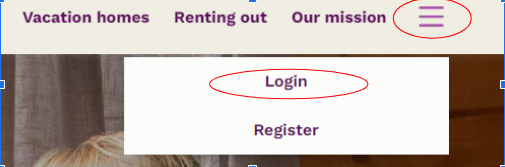
Then click on 'Bookings'.
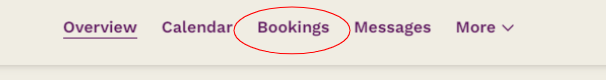
As soon as you have found the right booking, you can click on the information sign (circle with an i) on the right, next to the status.
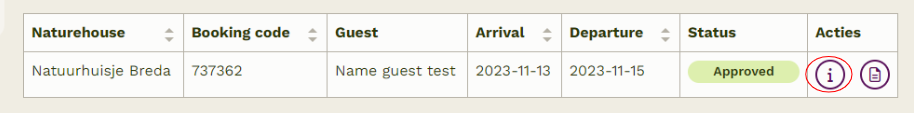
The details of the booking will then appear. You can click on 'Change booking' and change the date of the booking.
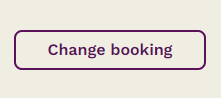
Please note that when a booking is (partly) paid, the price of the booking cannot be changed. If a booking has not yet been paid, you can contact our support department to have the price adjusted. You can send us an email to info@nature.house or call us on the following number: +31 85 888 3337.
