Where can I track my payments?
1. Login to your landlord account by clicking on the profile icon in the top right corner and then click on log in.
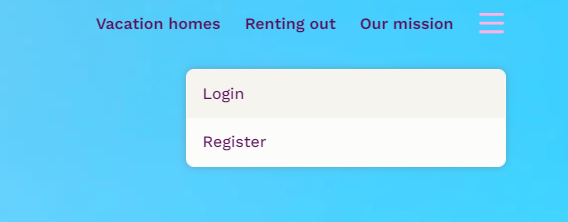
2. Choose 'More' and 'Payments' at the top of the menu
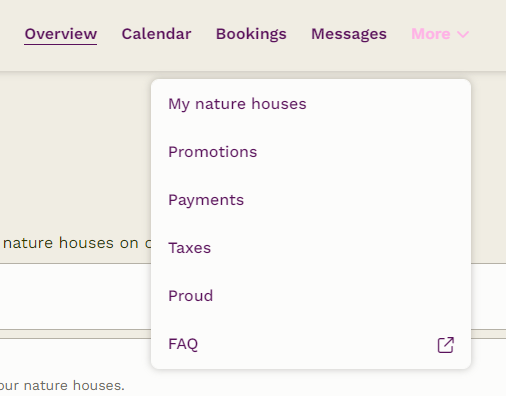
3. Here you see an overview of the booking and corresponding payment(s).
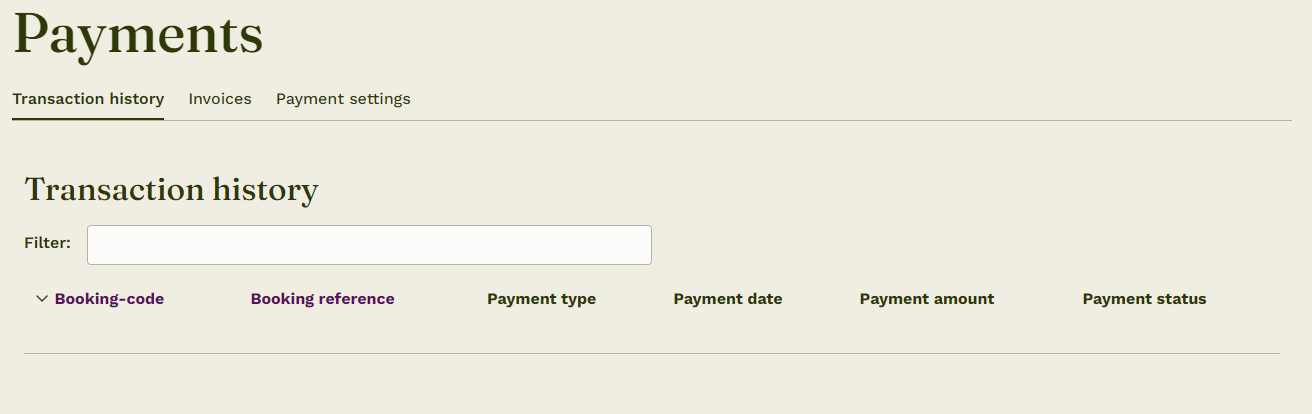
Note: The amounts you see here are the net amounts you will receive. Here is our commission already settled. The date of payment is the date on which the amount is released by OPP. It can differ per bank when the amount is in your account.
