How do I repay the deposit?
On the day of departure of the guests, you will receive an e-mail with the request to settle the deposit. The steps below explain how to do this.
1. Login to your landlord account by clicking on the profile icon in the top right corner and then click on log in.
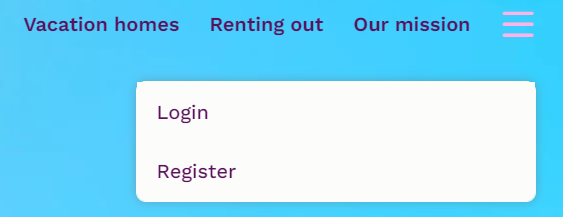
2. Immediately in the dashboard, you can see under 'bookings' the booking of which the deposit can be processed.
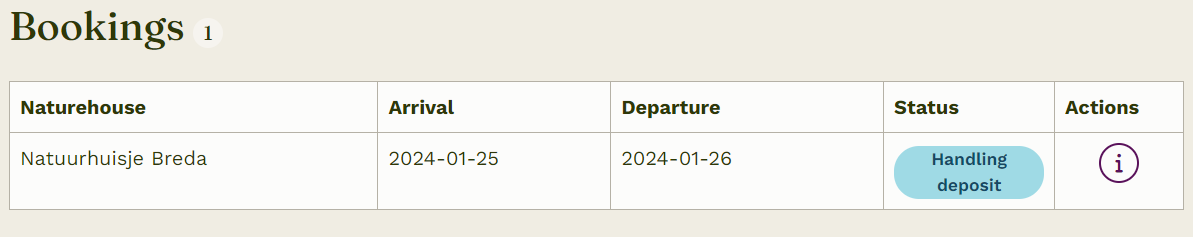
3. Select the information sign 
4. Click on the purple button 'Refund the deposit' to complete the deposit. 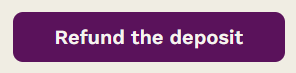
5. Under 'Safety deposit return amount', enter the amount that will be refunded to the guests. Is this not the full amount? Then fill in 'Comment' why a part of the deposit will be deducted
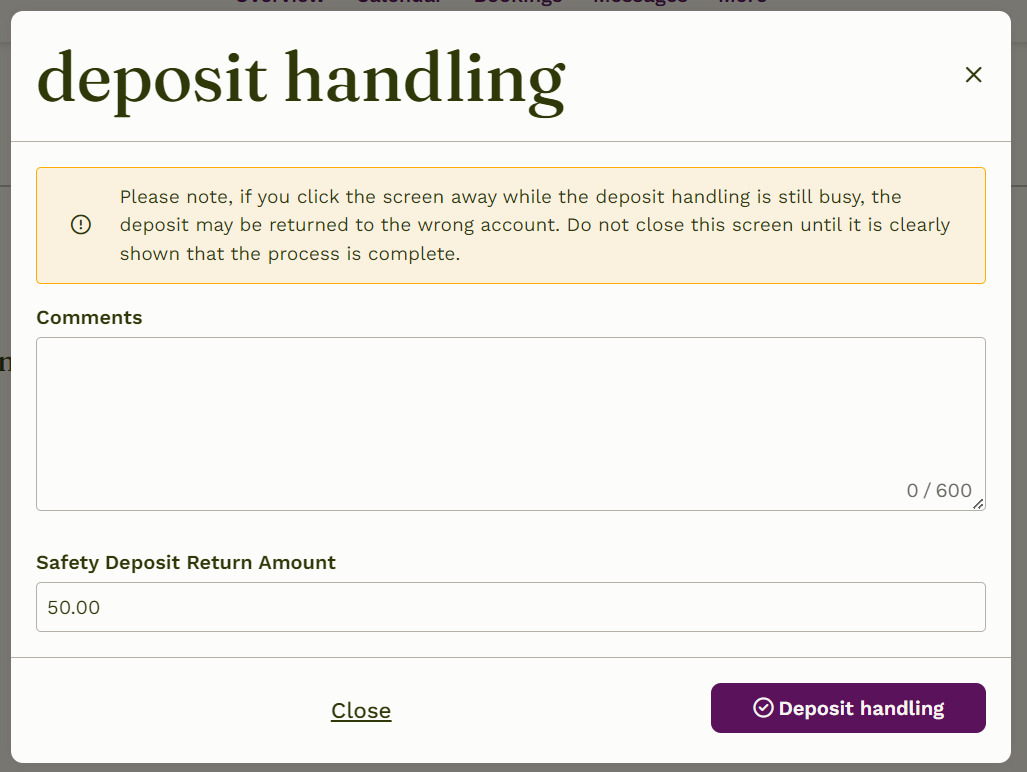
6. Then click on 'Deposit handling' to finalise the deposit transaction.
Please note: If you click away from the screen, while the deposit is still being processed, it is possible that the deposit will be reversed to the wrong account. Do not close the screen until it is clearly visible that the process has been completed. Sometimes it can take a bit longer, in which case you will have to wait a while.
If you have any doubts about whether the deposit was properly processed, please contact us.
