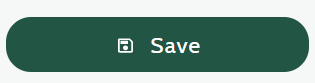Where can I set my deposit?
If you want to ask the guest for a deposit, you have two options.
Option 1: Deposit payment at time of booking.
In this case, the guest will pay the introduced security deposit directly at the time of booking. As soon as the stay is over, you will receive a message asking if you can handle the deposit. If the landlord responds to this message, the deposit will be returned to the guest. With this option, the deposit is related to the final payment, so the final payment will be made to the landlord only after the deposit has been settled after the guests' departure.
Option 2: Deposit payment on site.
If this option is chosen, the deposit amount will be paid on the spot by the guest to the landlord. This operation does not go through Nature house. With this option, the remaining amount will be paid to the landlord on the day of arrival.
Of course, it is also possible to pay no deposit. No deposit will be charged and the remaining amount will be paid out on the day of arrival. If you want to set a security deposit, you can do so by following the steps below.
1. Login to your landlord account by clicking on the profile icon in the top right corner and then click on log in.
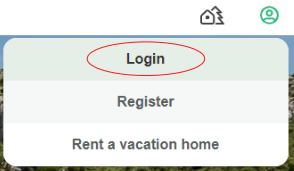
2. Go to your landlord overview and click on 'My Nature Houses'.
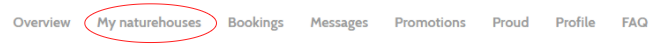
3. At the house where you want to set a security deposit, press "Edit".
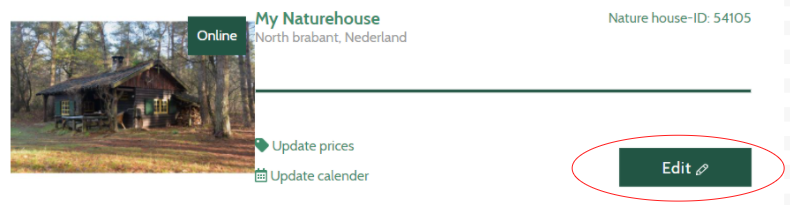
4. In the menu on the left, select 'Extra costs'.
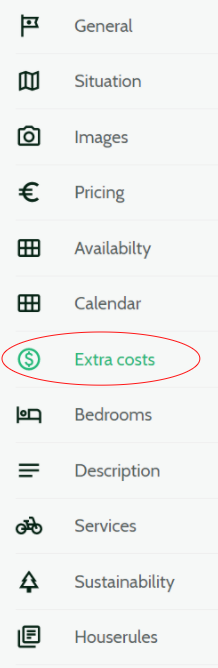
5. There will already be an option for the deposit. Press "Edit".

6. Indicate here how you want to set the security deposit and what amount you want to request
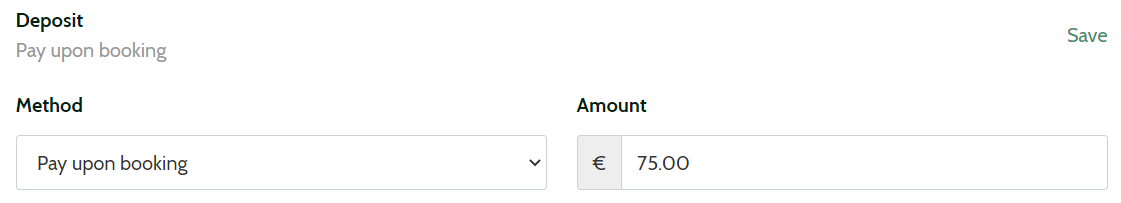
7. If you want to save the settings, press 'Save'. Please use 'save' on the right side of the screen first.
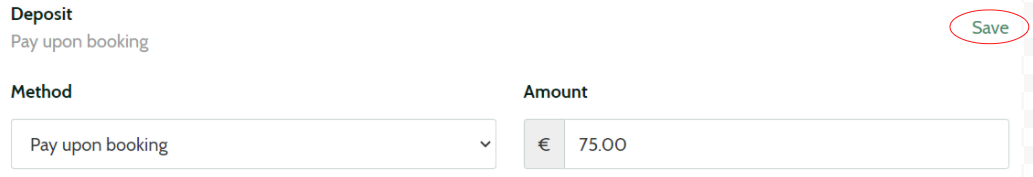
8. Then you can click on 'Save' on the left-hand side of the screen.