How can I link my calendar?
A ICAL link is very useful to add to your accommodation if you rent out on multiple platforms. It is possible to link 5 other platforms with our calendar. To create a link, follow the steps below:
1.Login to your landlord account by clicking on the 3 dashes at the top right, then click log in.
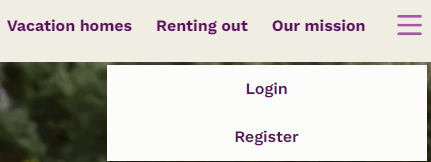
You will be directed to your landlord account where you can already see your advertisement. Click on 'Update calendar' to go straight to the calendar.
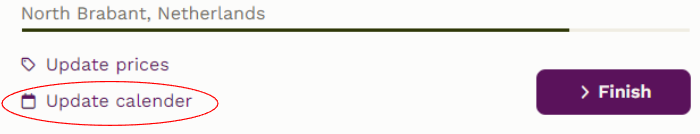
2. Click on 'More' and then on 'Link calendar'.


3. The screen below appears. Here, select 'iCal link' and click Next
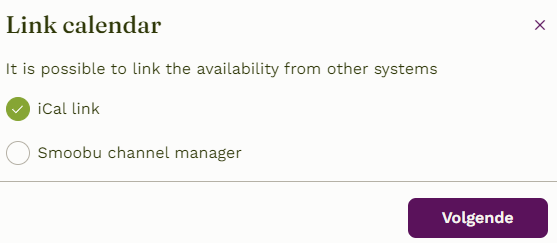
4. Fill in the iCal link of another platform here and then click the plus sign to add the link. If you have done this and want to add another platform, you can enter this iCal link in the empty URL bar. Repeat the steps (click the plus sign). When you have entered all platforms, click Done.
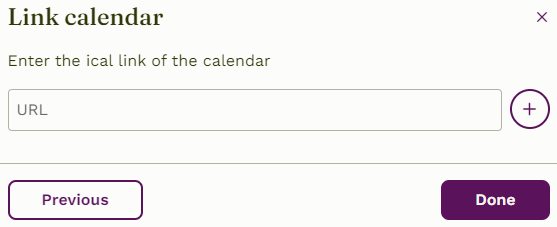
5. To ensure that our bookings also reach the other platform(s), you still need to mention our export link on the other platform(s).
To do so, click 'More' and then 'Share calendar' and copy our export URL and enter it at the other platform.


You have now made an Ical calendar connection, click on 'Save' on the left side of the page to save all the data!
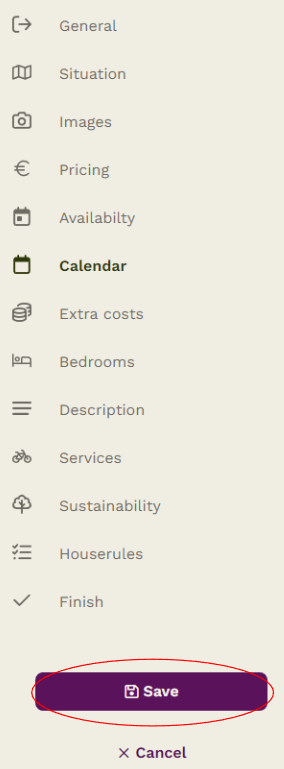
This connection will automatically synchronize with the linked calendar several times a day. Please note, however, that this is not a real-time connection and that sometimes there may be time between the moment of blocking and the moment this blocking is actually automatically synchronized with the linked calendar and vice versa.
