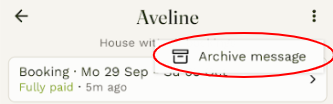How can I archive a message?
When you are logged into your account, go to ‘Messages’ at the bottom. Here you will see an overview of all messages.
If you would like to archive a message, you can do so by opening the message, clicking on the three dots in the top right corner, and then selecting ‘Archive message’. The messages will then be moved to the ‘Archive’ folder.