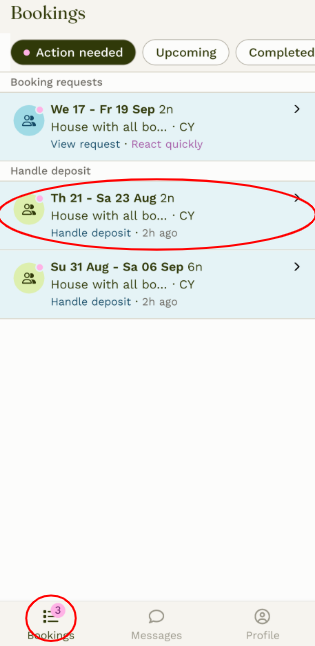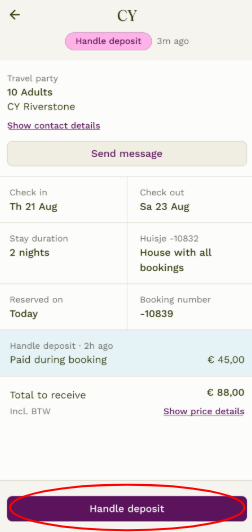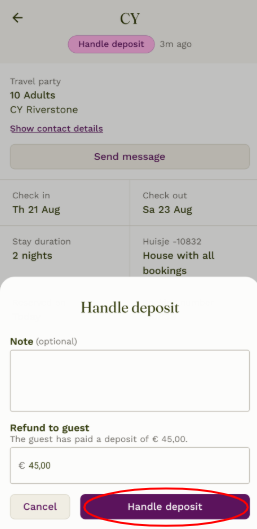How do I handle the deposit of a booking?
When you are logged into the app, click on ‘Bookings’ at the bottom left.
Under ‘Action required’, you can find pending bookings and bookings for which the deposit still needs to be handled.
Click on the booking for which you need to handle the deposit, and then in the booking overview press the ‘Handle deposit’ button.
Enter the amount that should be refunded to the guest and, if desired, add a comment. This comment will be forwarded to the guest, and the specified amount will be refunded to them. If you wish to withhold the deposit, enter 0.00 here.
Note: If you close the screen while the deposit process is still ongoing, the deposit may be refunded to the wrong account. Only close the screen once it clearly shows that the process has been completed. Sometimes this may take a little longer, in which case you will need to wait.
The deposit must be handled within 3 days after departure. If this is not done, the booking amount will automatically be refunded to the guest.