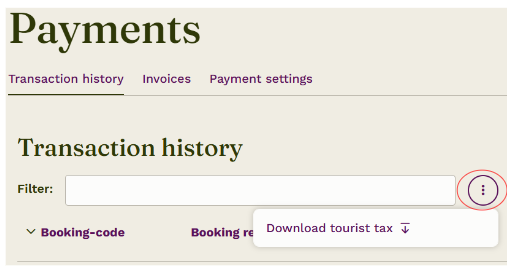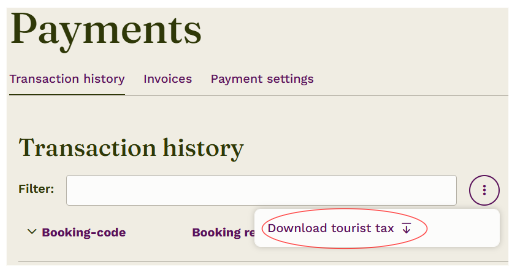Can I find a summary for calculated tourist tax?
You can find the summary for the calculated tourist tax under Payments in your account.
1. Log in to your account by clicking on the three dashes at the top right, then click ‘Login’.
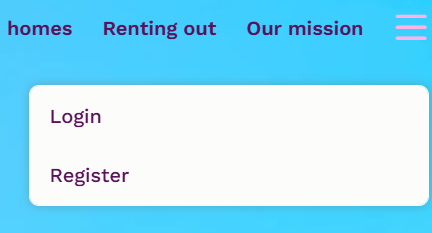
2. Now your landlord overview opens. At the top, you have a number of options. Choose ‘More’ and then ‘Payments’.
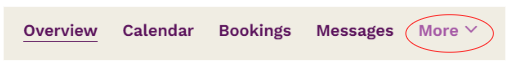
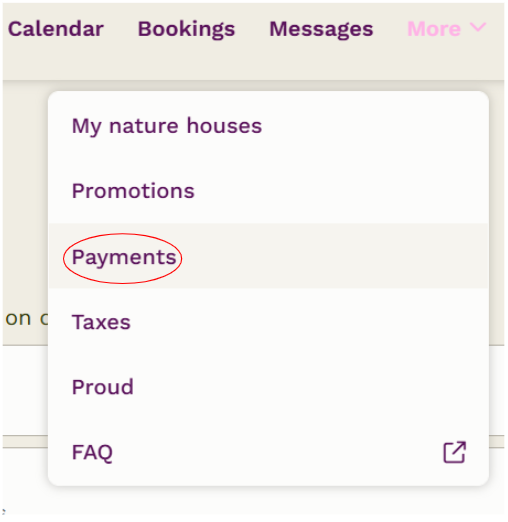
3. You are now in the payment overview. Click on the three dots and click on ‘Download tourist tax’.