How do I change my bank account number?
If you already have a bank account number set up but want to change it, you can following steps below.
1. Login to your landlord account by clicking on the profile icon at the top right, then click log in.
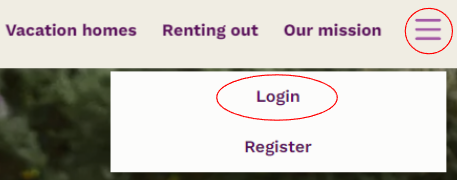
2. Once you have logged in, you will be taken to the landlord overview. At the top, click 'more' and then 'payments'.
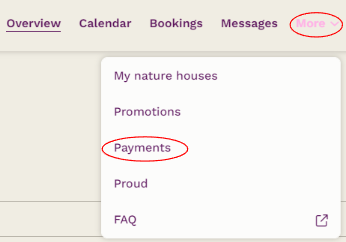
3. Next, you will be taken to the transaction history by default. To view your bank account number or change it, click 'payment settings'.
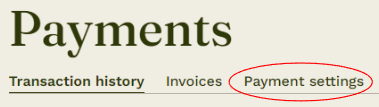
4. You will see your current bank account number in blue under Additional Details. To change the bank account number, click 'Change'.

Another pop-up will then open with the following message:
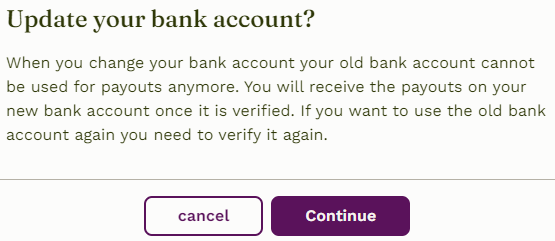
If you are sure you want to change your bank account number, click 'continue'. This will allow you to change your bank account number. Changing your bank account number is handled by our payment partner Online Payment Platform. It may take several working days before the bank account number is changed. In some cases, further information is required, for example if you want to set up a business bank account number. You will then receive a message from our payment partner.
